|
|
jose 1.4.1 |
|
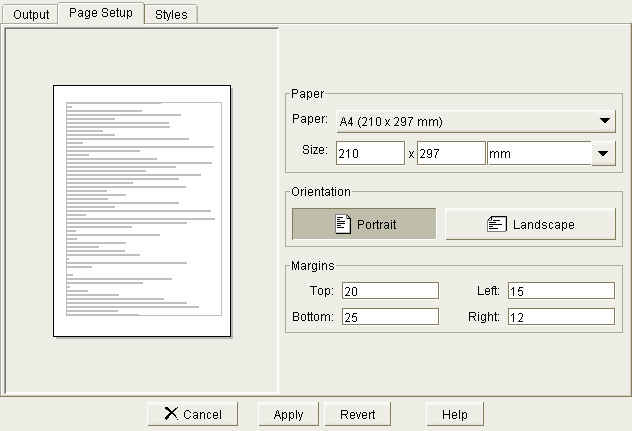
Use this tab to select a paper format for printing. It is also used when creating PDF files.
Use the Paper list to select a commonly used paper format.
You are free to modify the paper size and margins. Use the Size control to edit the width and height of the paper.
Use the popup on the right to select a unit of measurement:
Choose the orientation of the page as Portrait or Landscape. These controls are also present in The Print Preview Panel .
Use the Margins control to set top, left, right and bottom margins.
Click Apply... to apply your settings, or click Revert to revert to the previous settings.
|
|
© 2002-2006 jose-chess.sourceforge.net |
|