|
|
jose 1.4.1 |
|
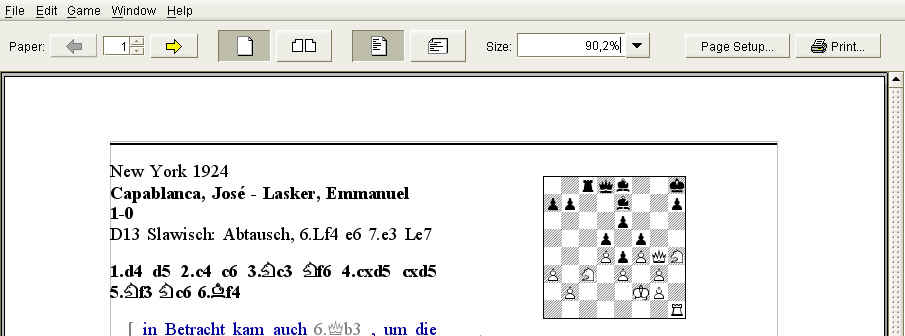
This panel shows printable documents. You can invoke the Preview Panel from The Export & Print Dialog by clicking the Preview button.
Note that viewing PDF documents is quite a performance intensive operation. Depending on the size of the document, it might take a few seconds until it appears on screen.
Use the controls on the upper left to browse through pages, or enter the page number.
Use the other controls to display one page, or two pages, and to switch between portrait and landscape page orientation.
Controls the actual display size. Choose a value, or enter it manually.
Invokes The Export & Print Dialog that lets you -among many other options- select the paper size.
Prints the document to a connected printer.
|
|
© 2002-2006 jose-chess.sourceforge.net |
|