|
|
jose 1.4.1 |
|
Select this output format to create a Jose Archive file. This is the fastest way to store game data and uses the least amount of disk space. However, archive files can only be read by Jose. If you want to interchange game data with other programs, use PGN.
Use the file selection control on the right to choose a destination folder and file name.
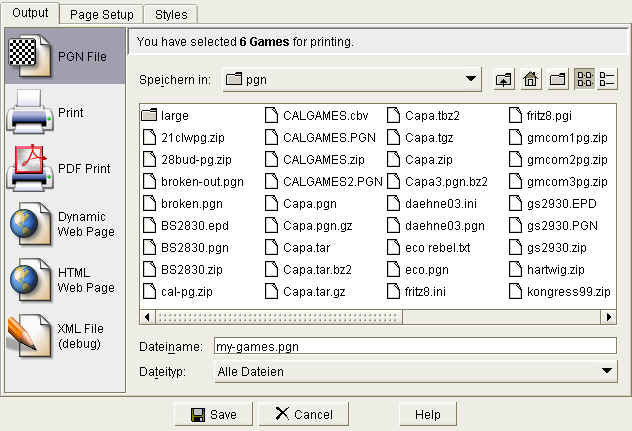
Select this output format to create a PGN file. PGN is a widely used format for exchanging chess games between computer programs.
It is not meant for printing.
Use the file selection control on the right to choose a destination folder and file name.
Note that PGN usually creates very large files. jose allows you to save
files in a number of compressed formats.
These files take up less disk space and are better suited
for transmitting them over the net.
To save a compressed file, simply add one of the following suffixes to the file name:
You can use programs like WinZip to open such files.
If you ommit the file suffix, or use .pgn, jose will create an uncompressed PGN file.
Click the Save button to start saving the file.
Depending on the number of games, this process may take some time.
For importing PGN files, see Open... . Please note that jose can also import compressed files (that means you don't have to uncompress them manually).
|
|
© 2002-2006 jose-chess.sourceforge.net |
|